Tally Dump Export
Step 1 - Find your Tally location or Tally path
a) Press Alt+F3 on gateway of tally
b) the location is mentioned in BOLD style (by Default in C drive)
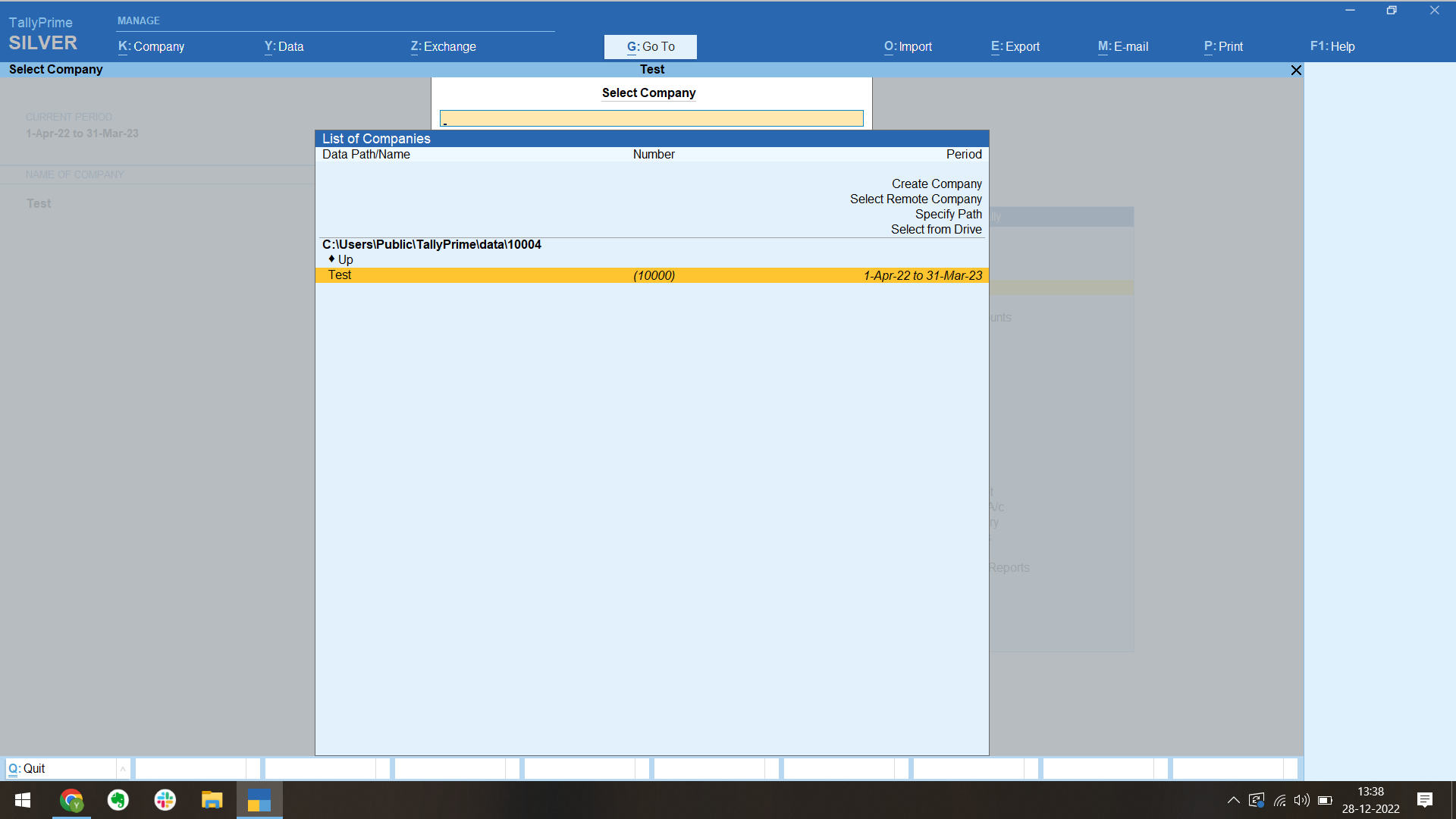
Step 2 - open this PC and go to C drive folder containing your Tally Prime folder
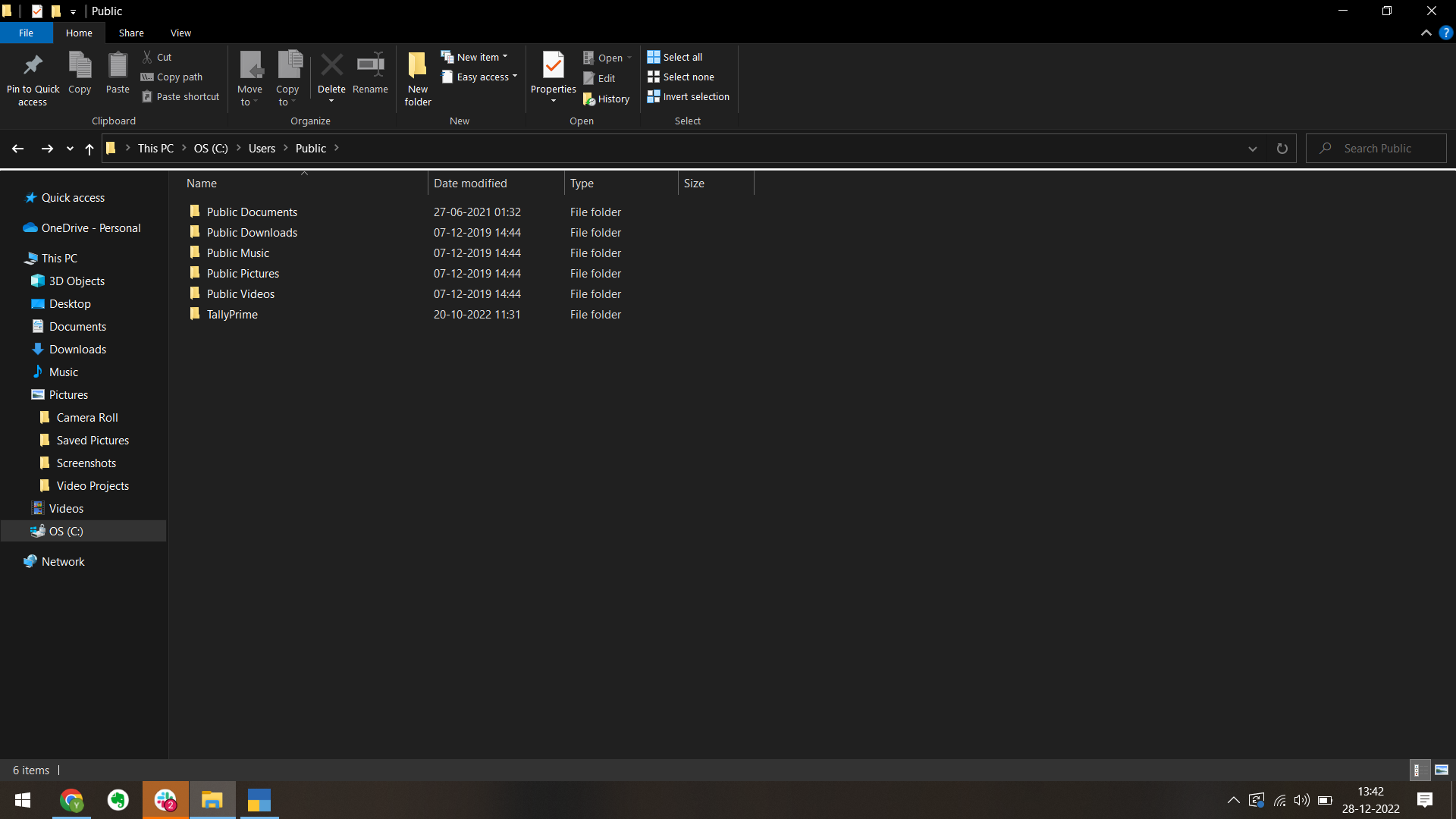
Step 3 - open Tally folder (By default named as TallyPrime)
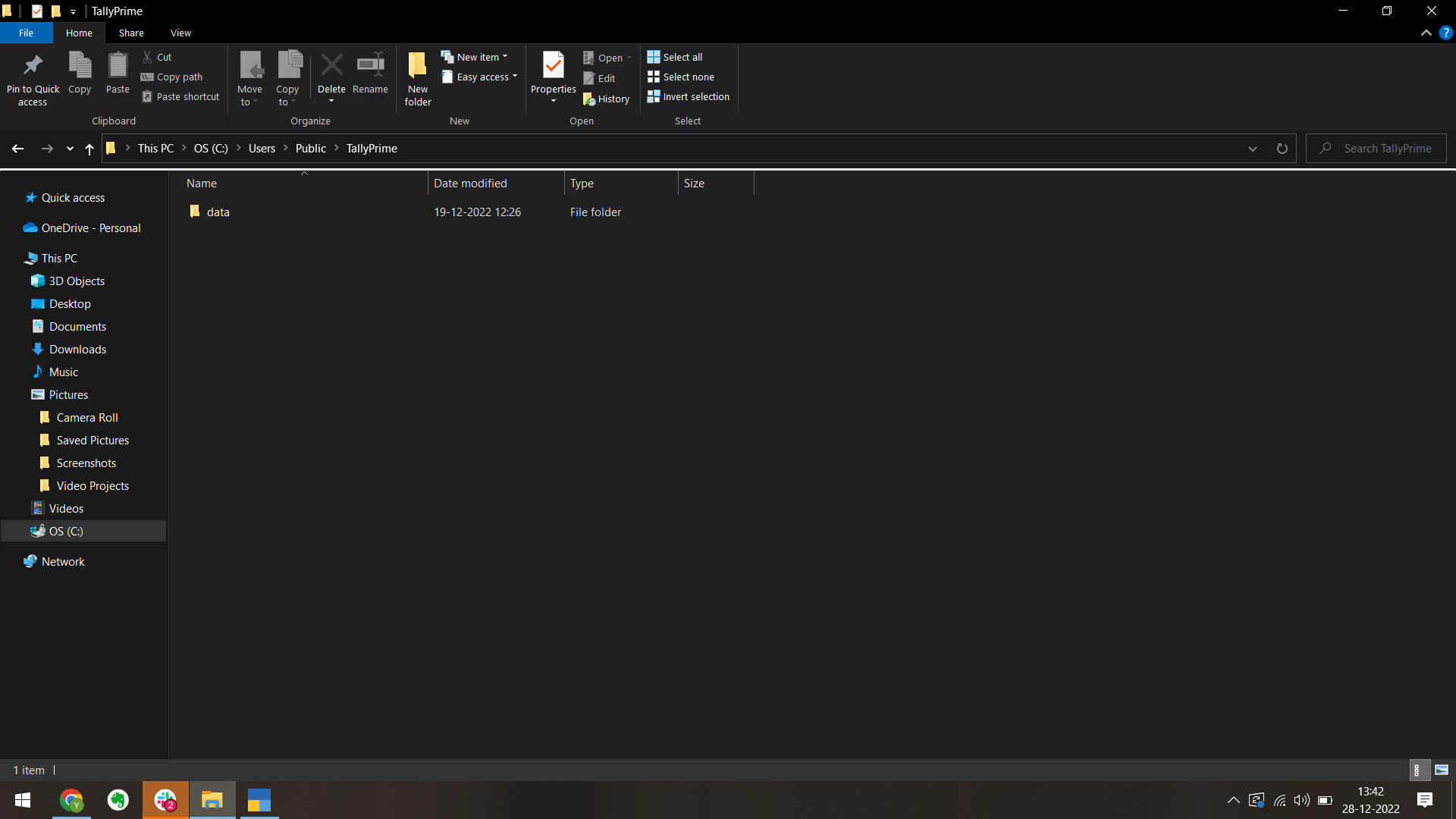
Step 4 - open folder containing your tally data (By default in DATA folder)
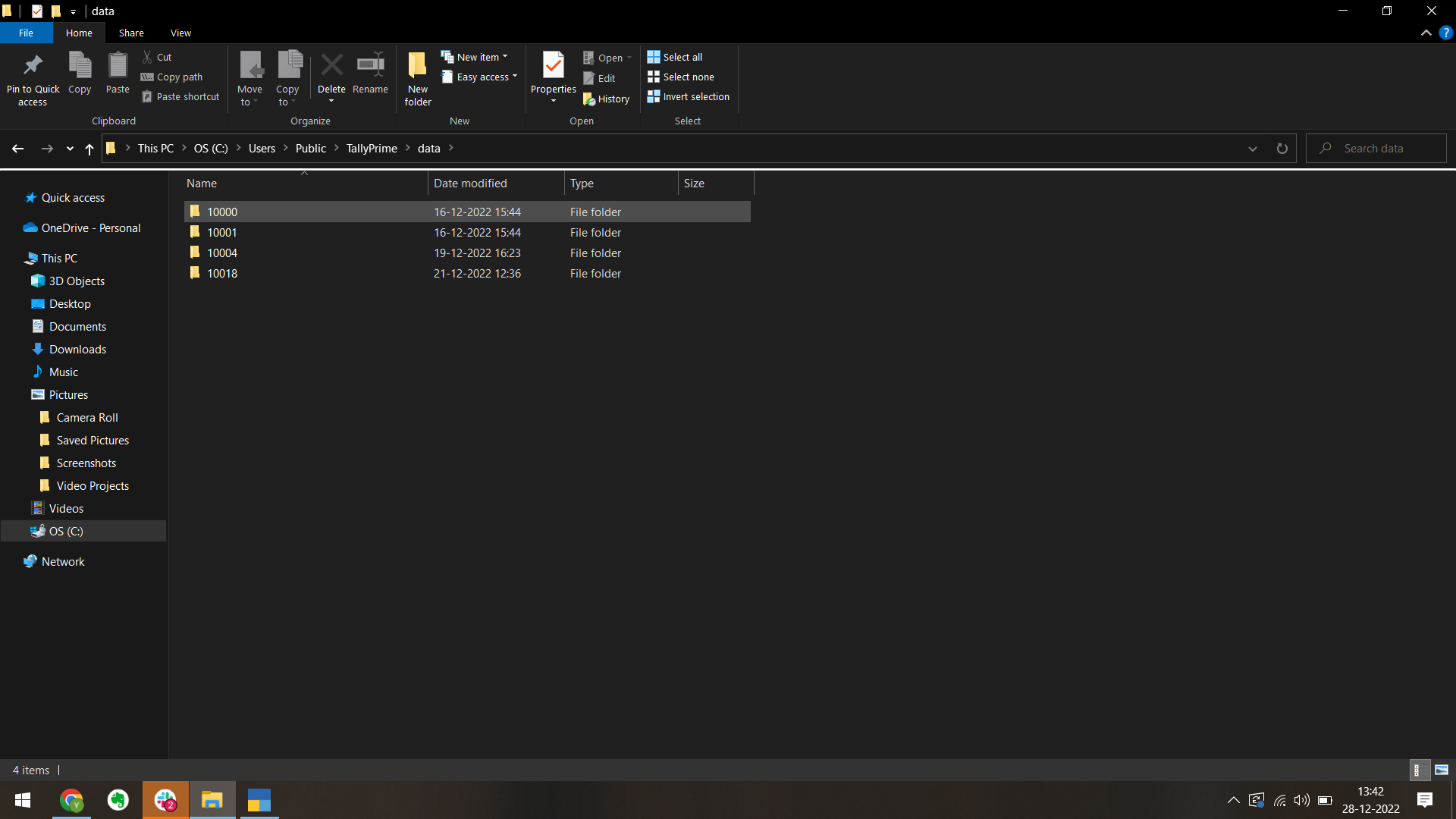
Step 5 - Open the file lacation and select the exported file and upload it on Recur portal
