Exporting Data from Tally
Export Excel Files from Tally in right format
Step 1 - Open Tally and go to your Gateway of Tally Tab and select the report you want to export ( i.e Balance Sheet or Profit & Loss Statement)
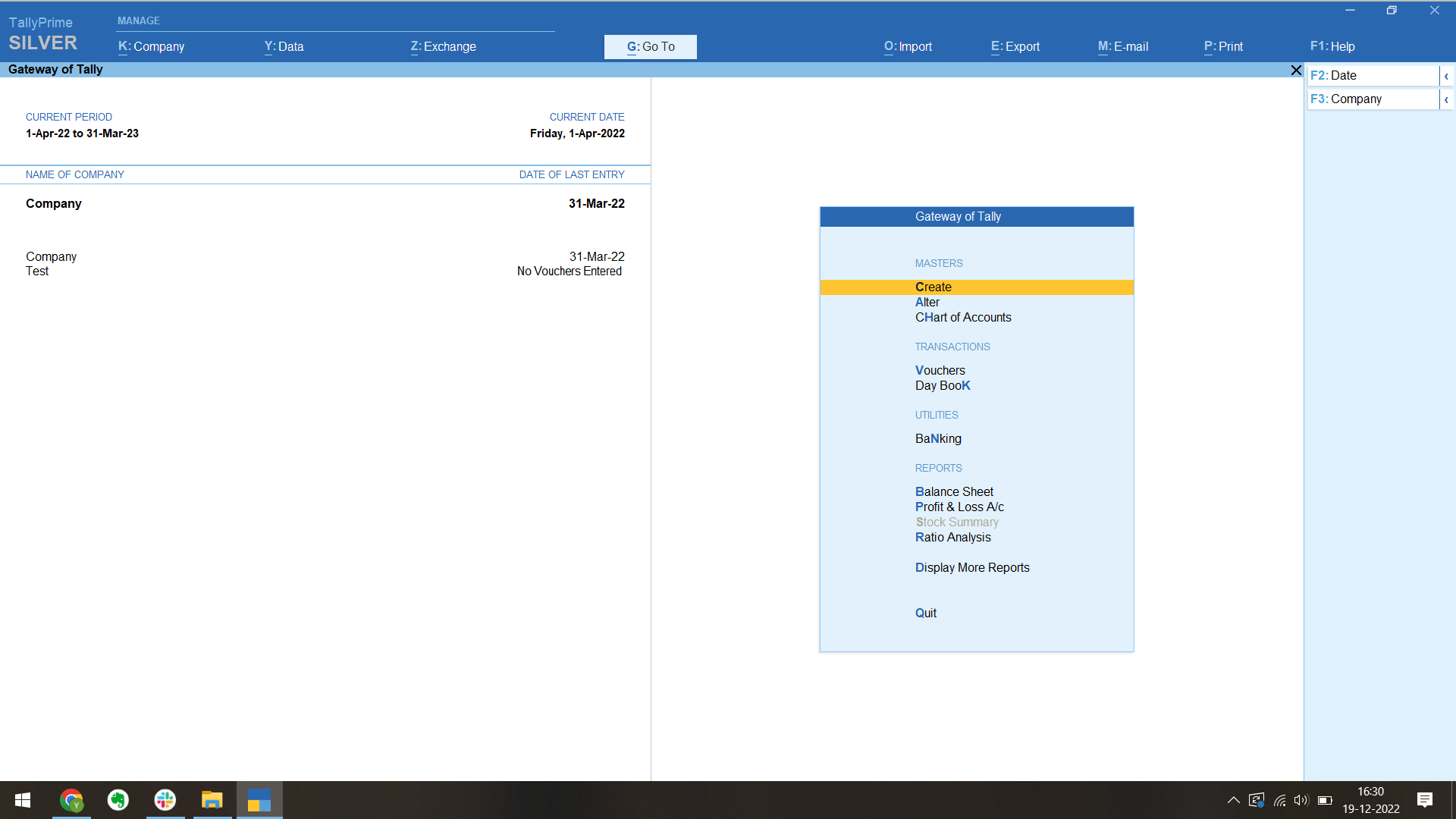
- For Invoicing go to Gateway of Tally > Display More Report > Accounts Book > Sales Register ( On Gateway of Tally press D > A > S)
- For Cash Flow Statement go to Gateway of Tally > Display More Reports > Cash Flow ( On Gateway to Tally press D > C )
For Invoicing & Cash Flow only: The first view you see, shows you the summary view > Click on any month in order to see the detailed view in order to proceed to next steps
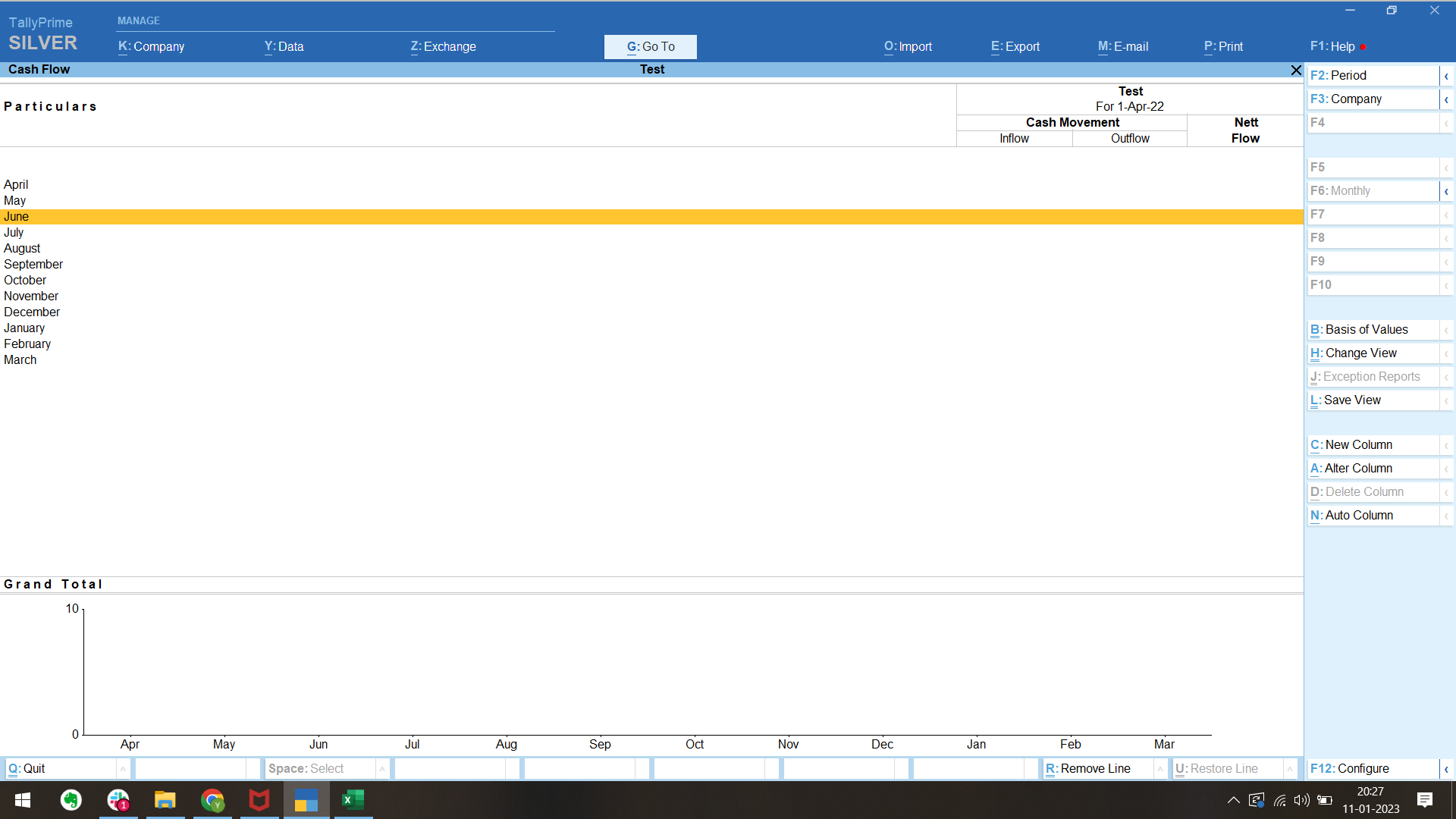
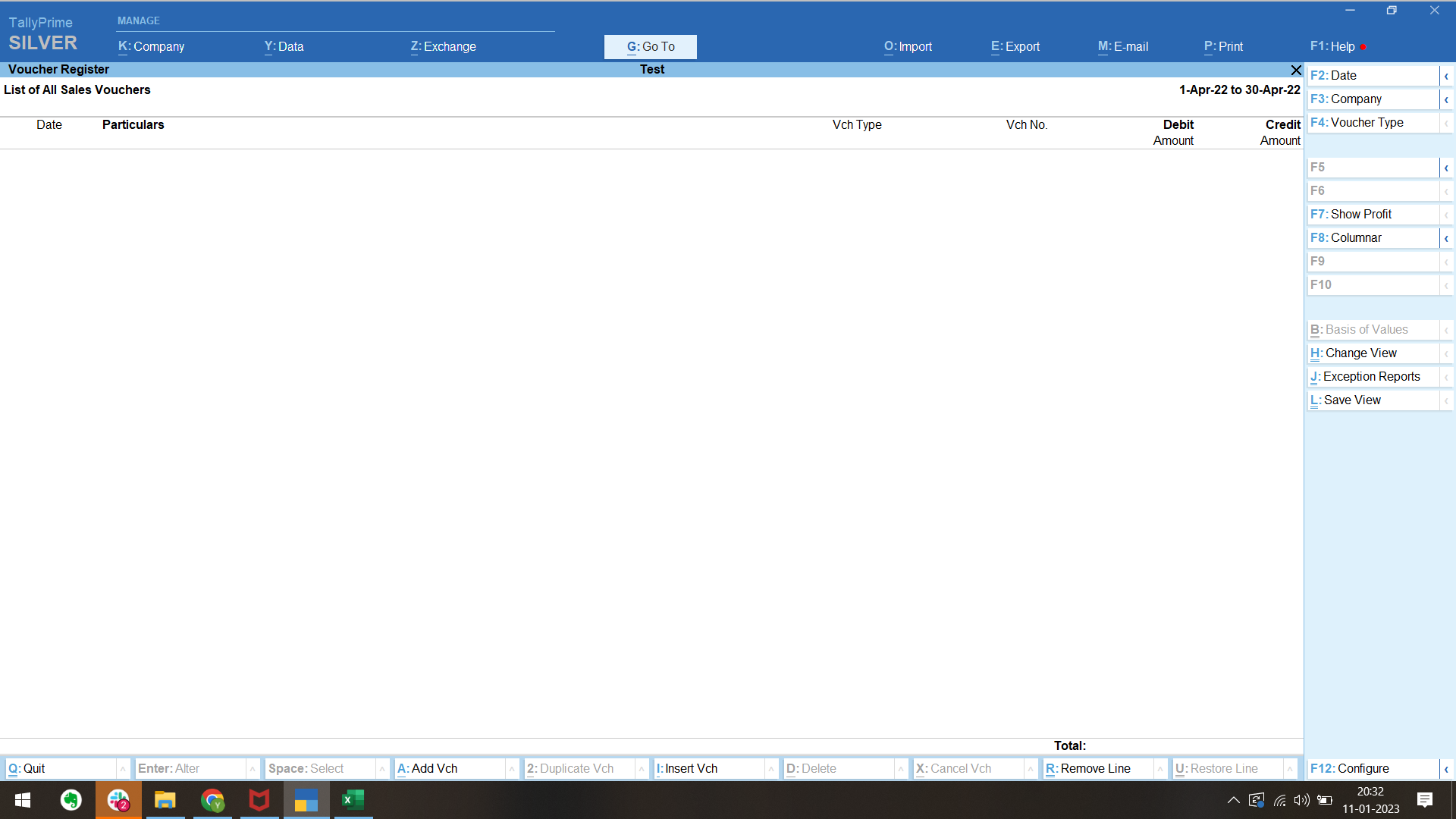
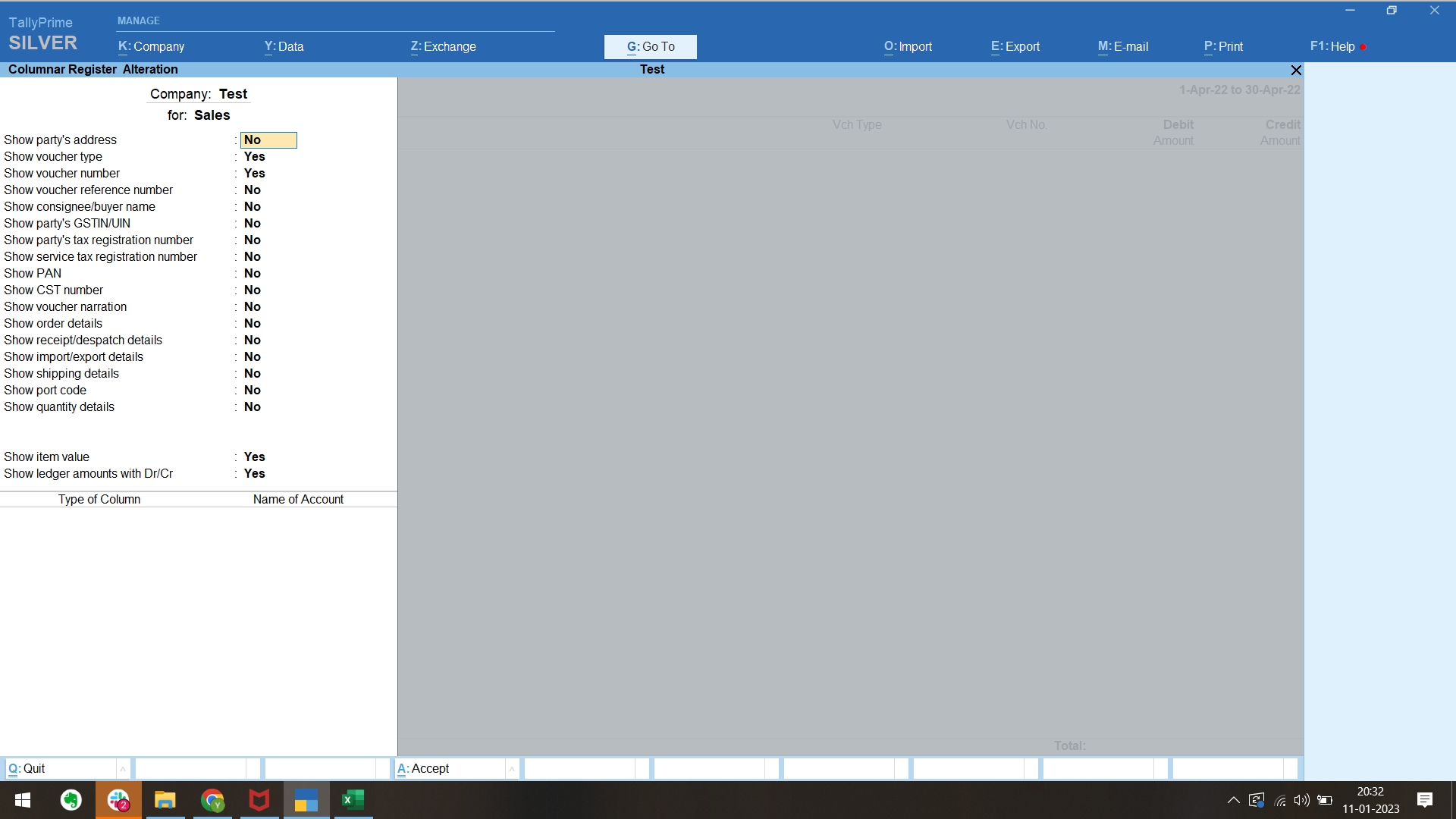
Step 2 - For Invoicing only: Click on the columnar option( F8 ) in the right tab >
Step 2 - For Invoicing only: In the tab that opens press ctrl + a button to customize
Step 3 - Select the period (Alt+F2) for which you want to export the report and press Enter ( last 24 months from current Date)
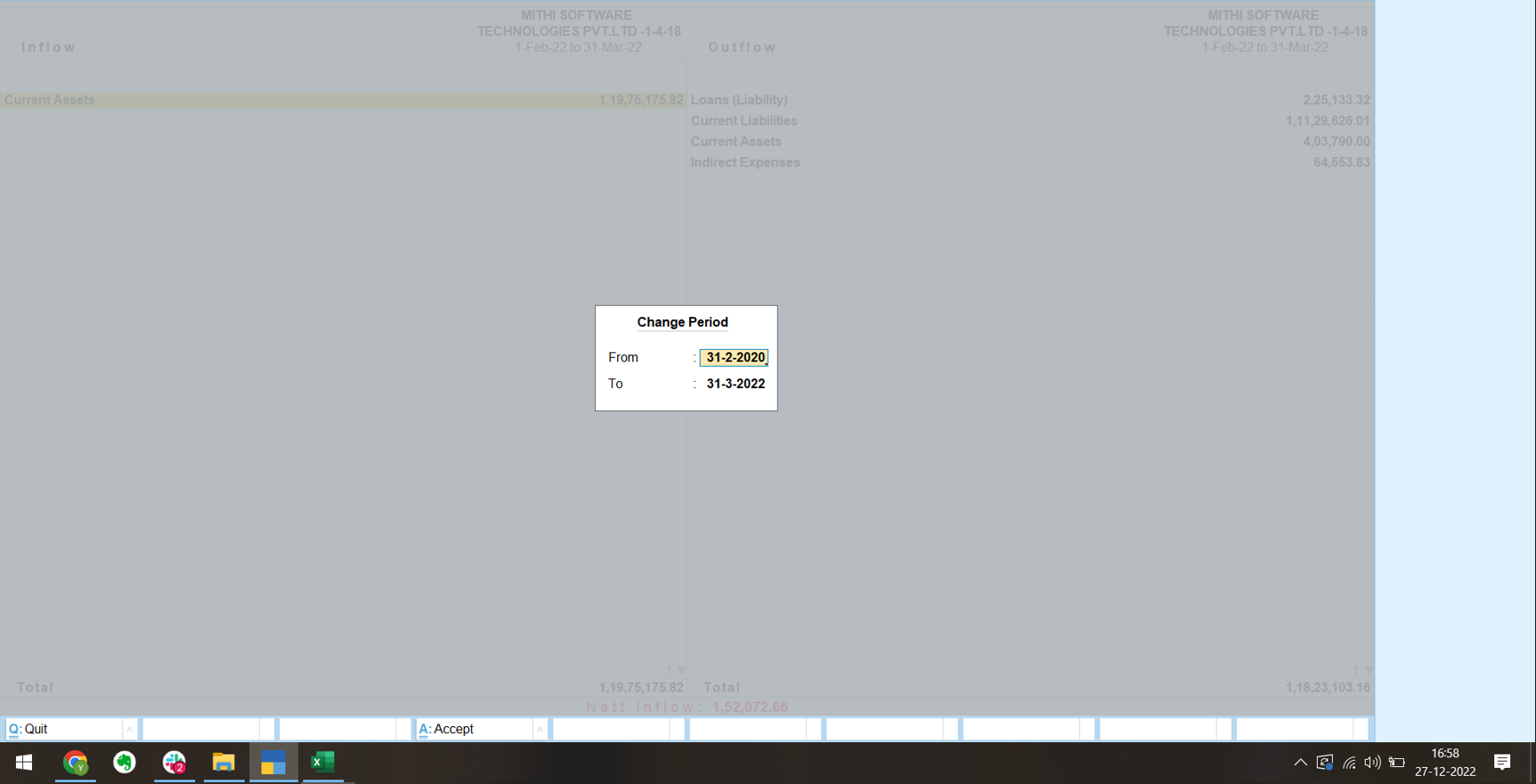
Step 4 - Select on Export Button or press shortcut Ctrl+E and select Current
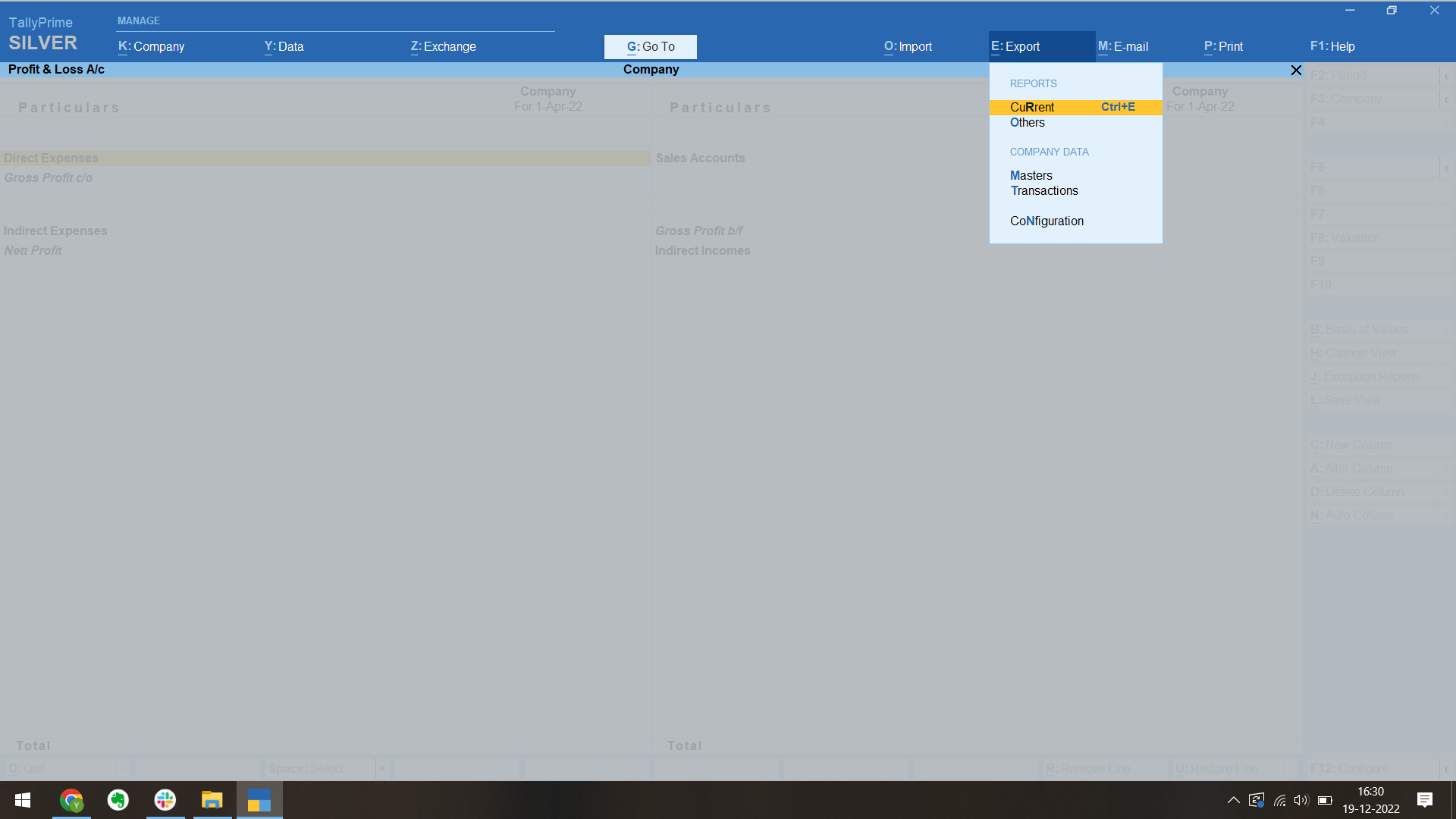
Step 5 - On the pop up which appears, select Configure Button or press C and do these configurations
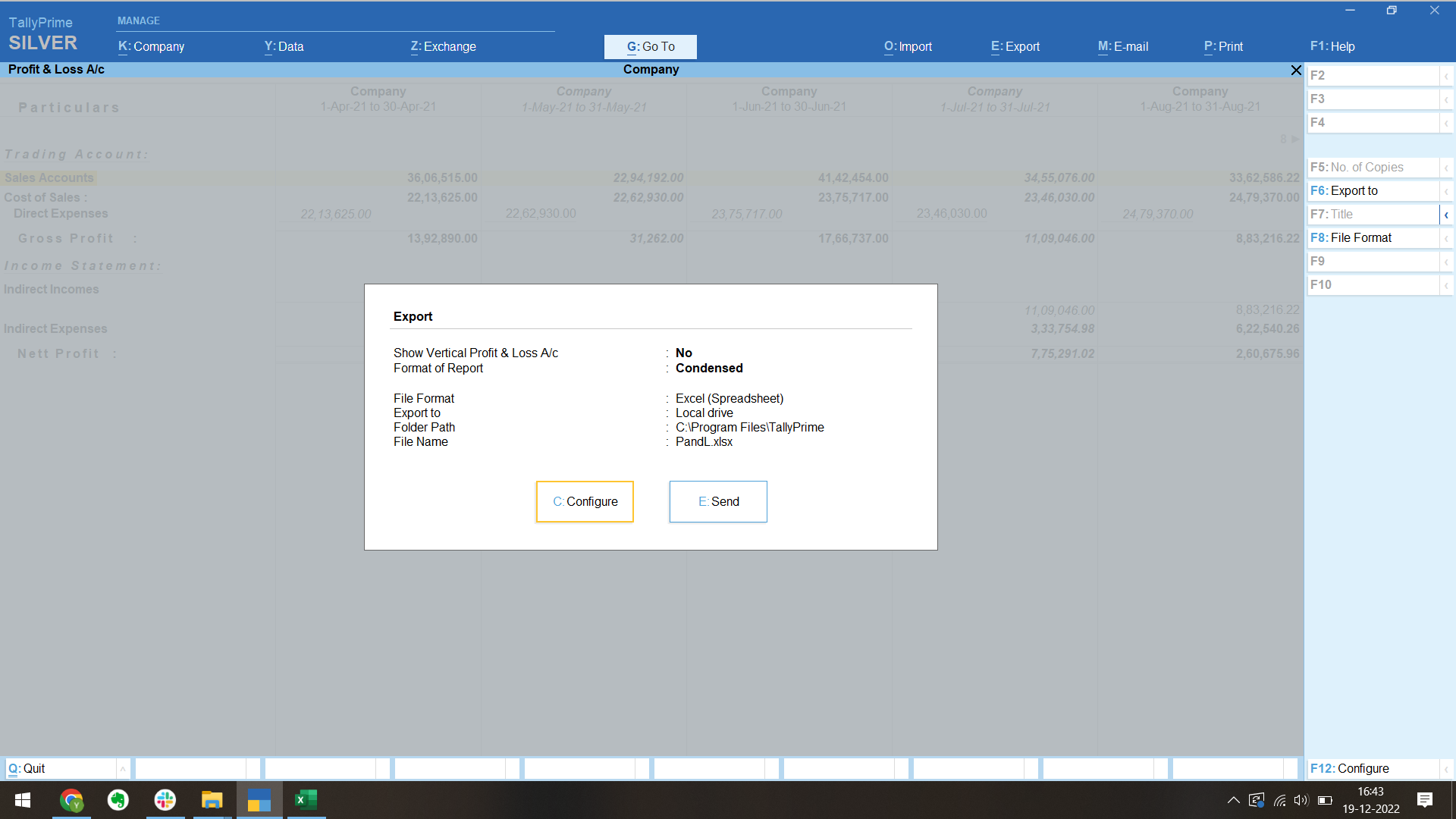
a. Auto Column value to “Monthly”
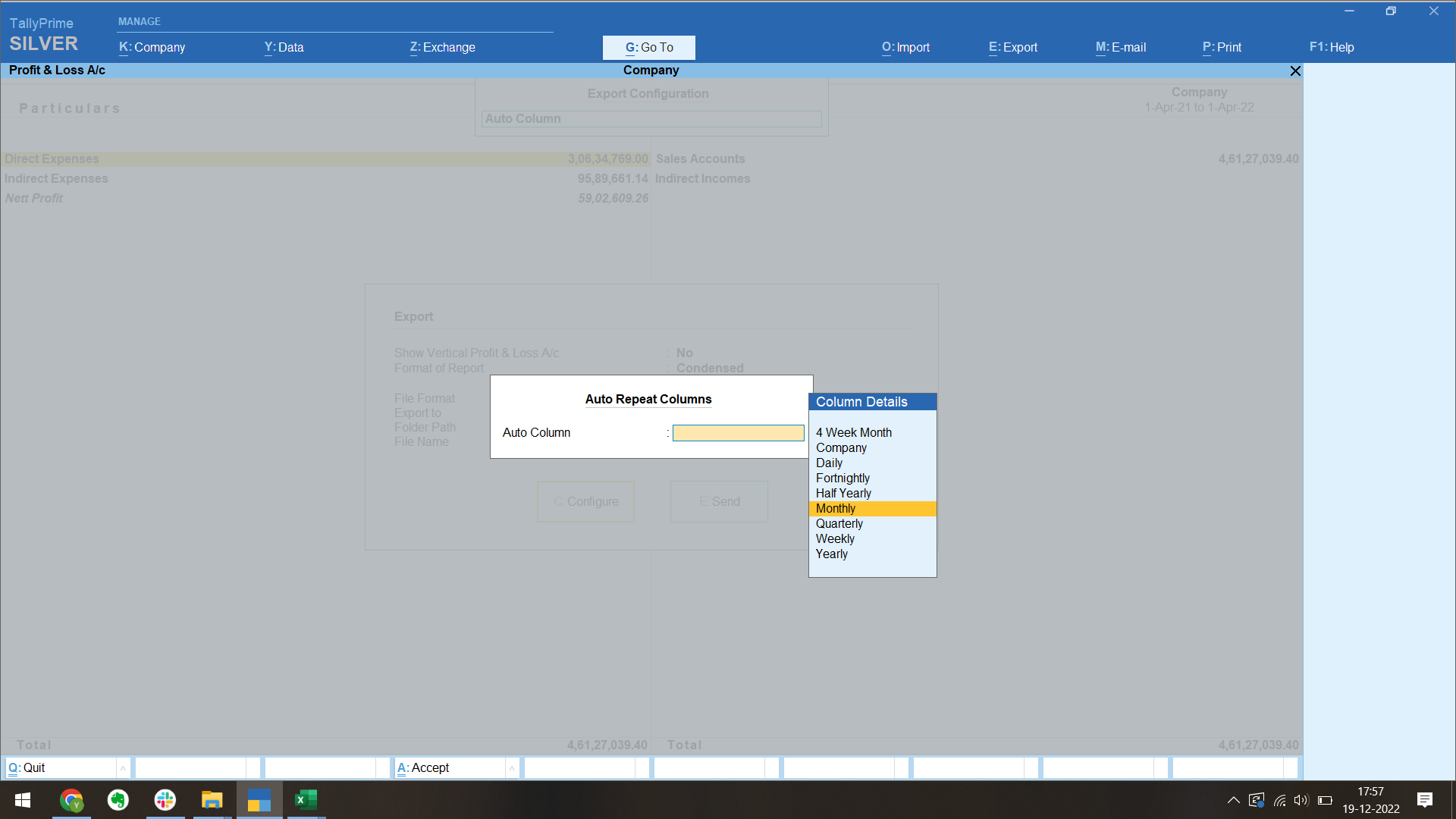
b. Format of Report value to “Detailed”
c. File Format to “Excel”
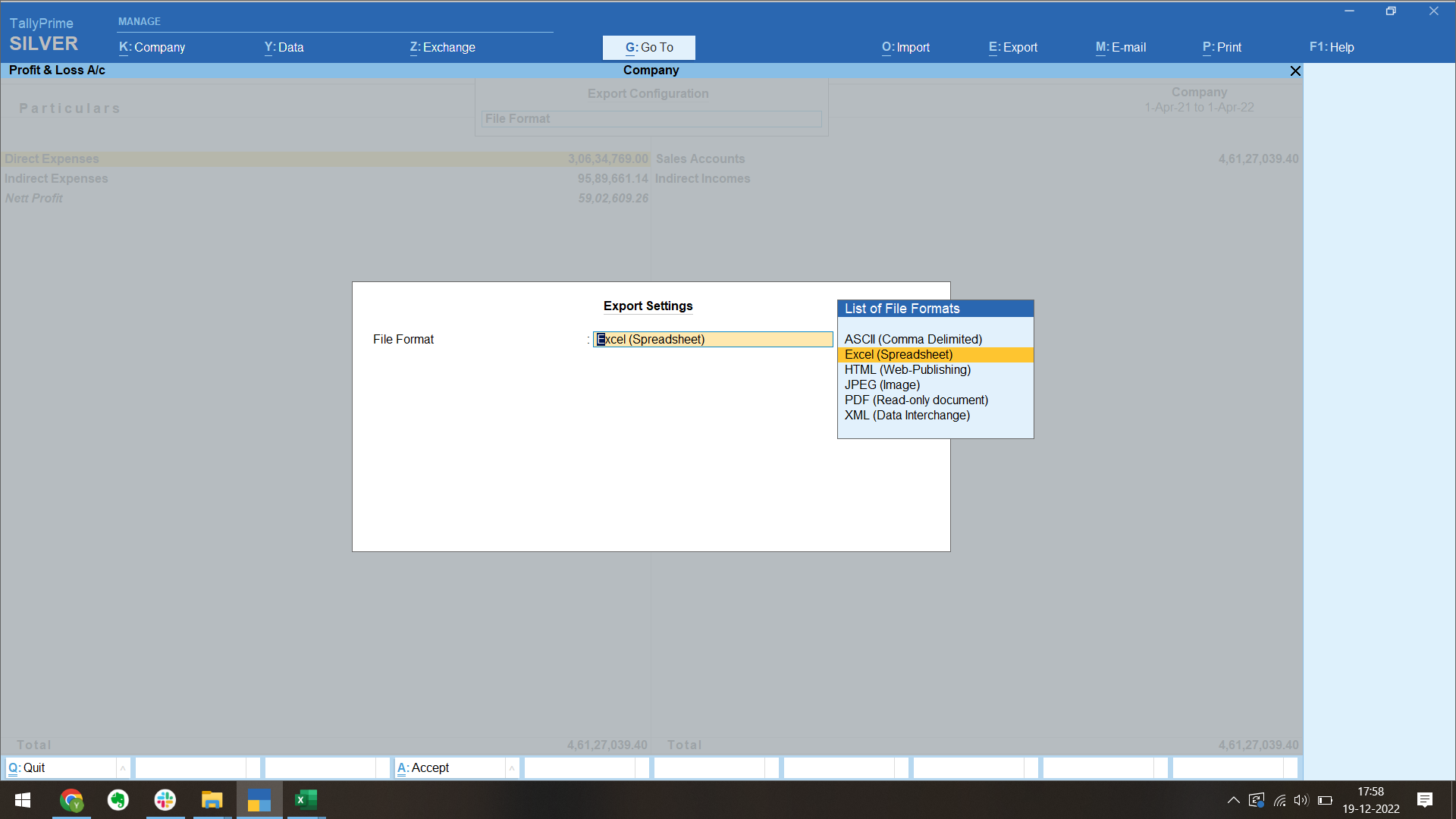
d. Select the Path in which you want to export the file
Step 6 - Verify that your Final List of Configurations looks like given in the image below and then select Ctrl+A
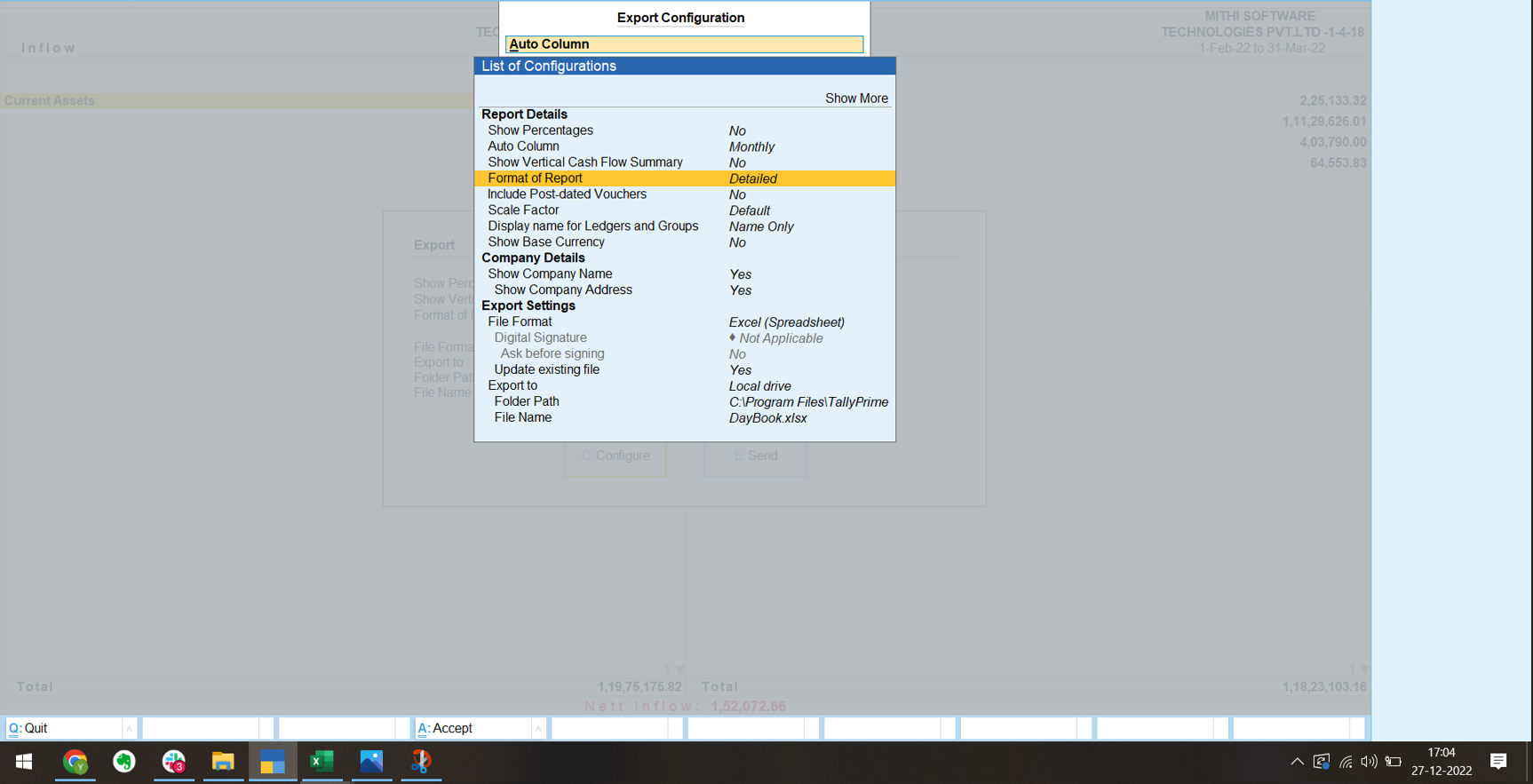
Step 7 - Click on Send Button to Download the file or press E
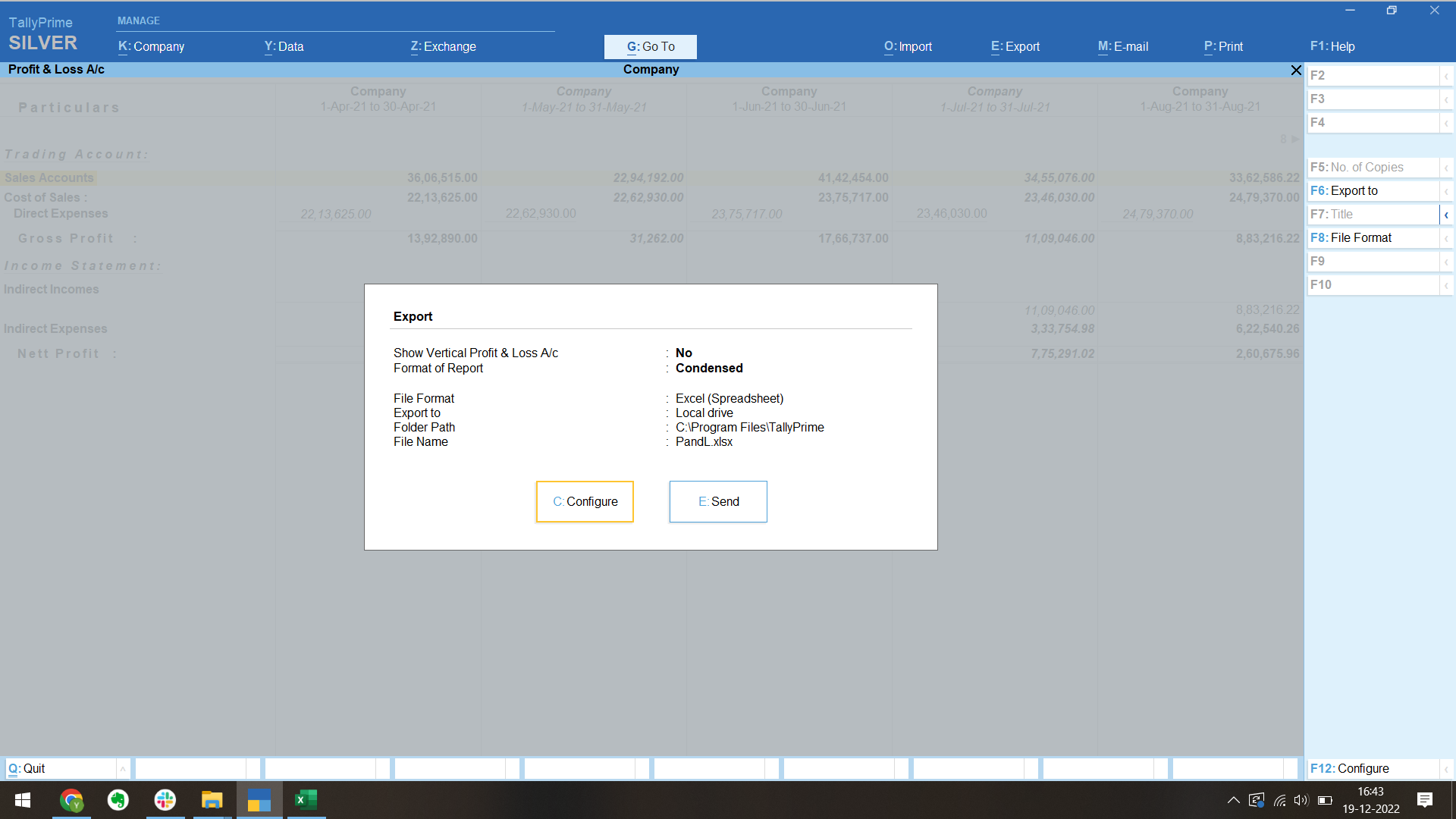
Step 8 - Open the file location and select the exported file and upload it on Recur portal
Tally Dump Export
Step 1 - Find your Tally location or Tally path
a) Press Alt+F3 on gateway of tally
b) the location is mentioned in BOLD style (by Default in C drive)
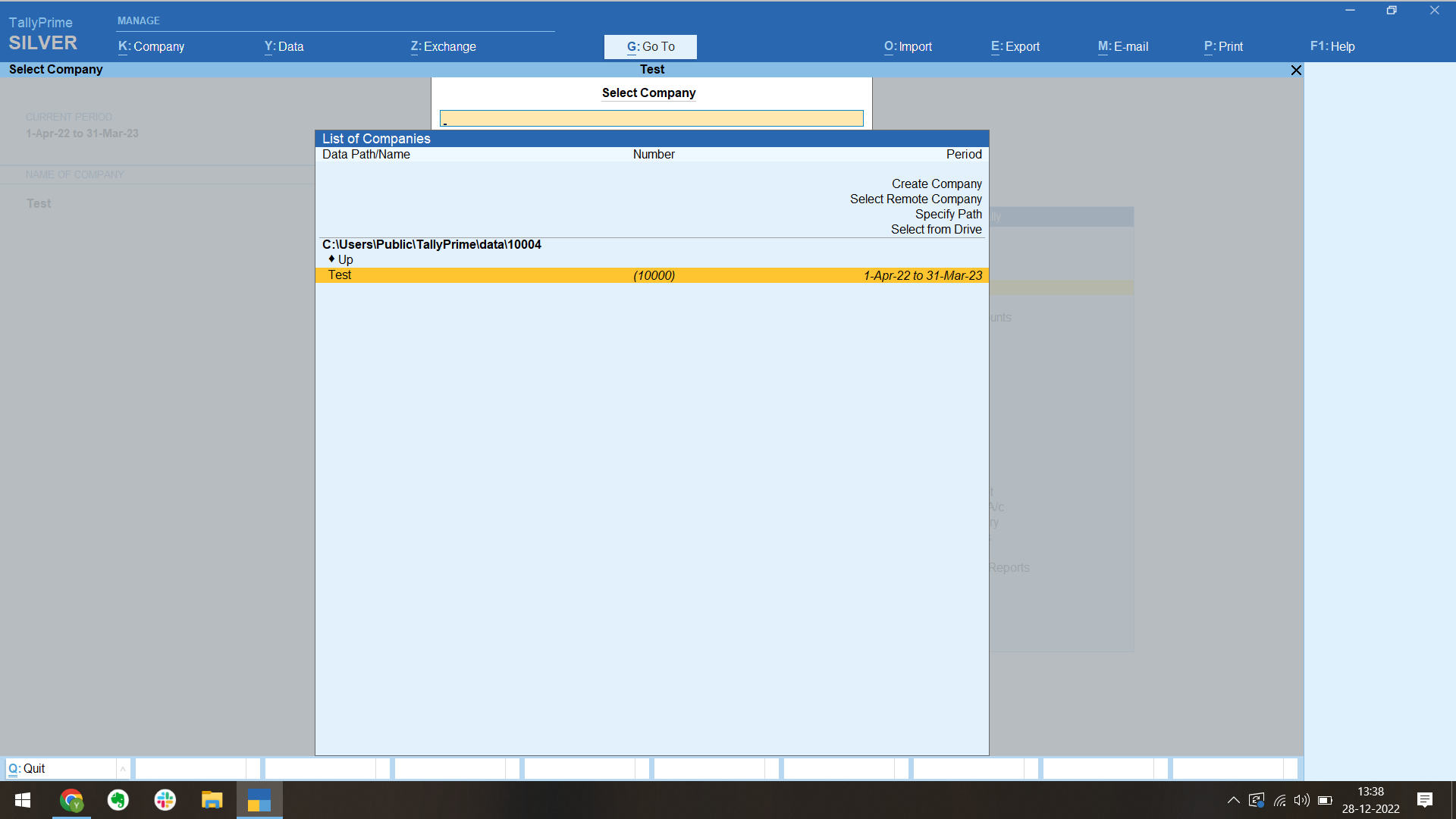
Step 2 - open this PC and go to C drive folder containing your Tally Prime folder
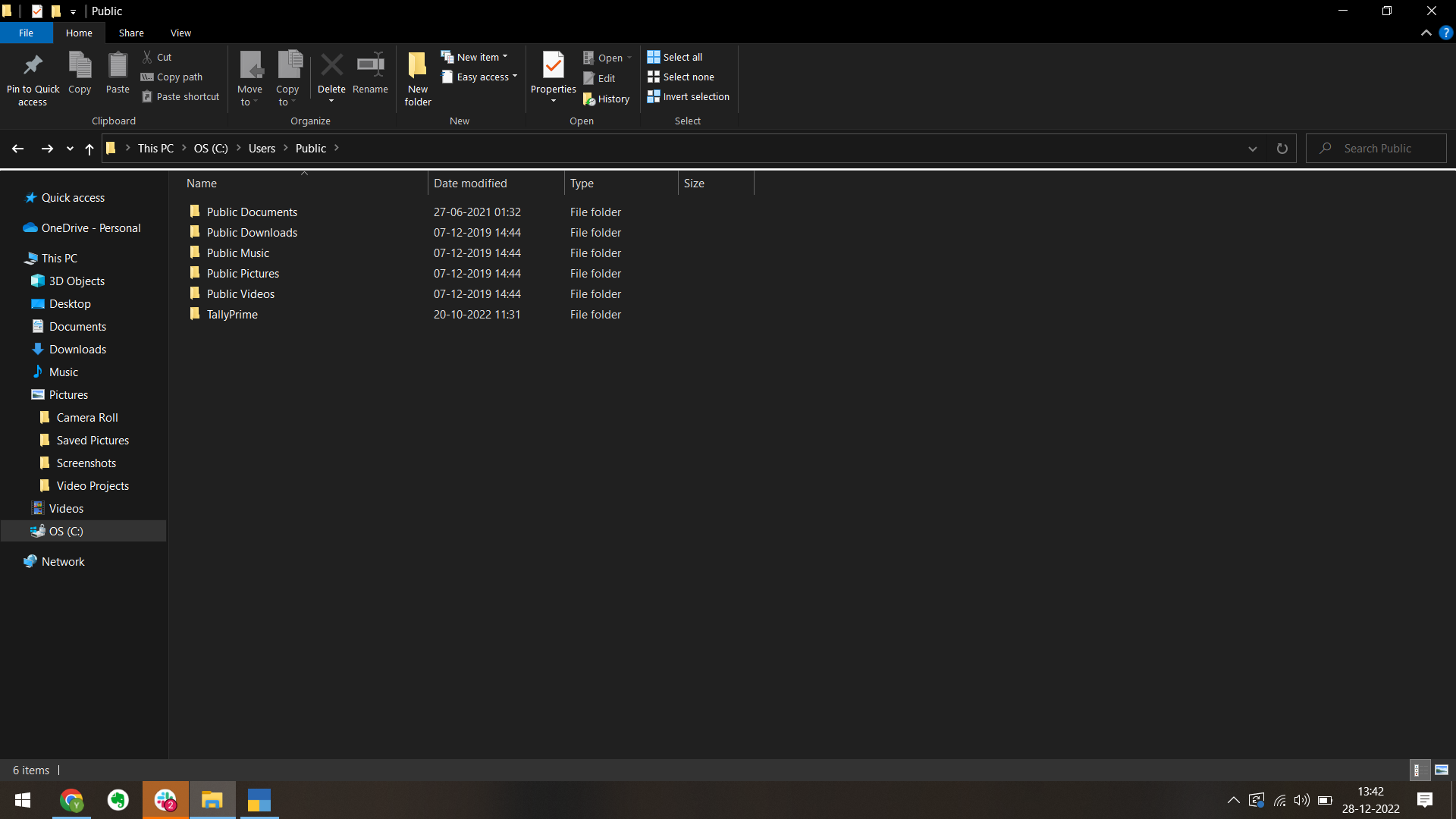
Step 3 - open Tally folder (By default named as TallyPrime)
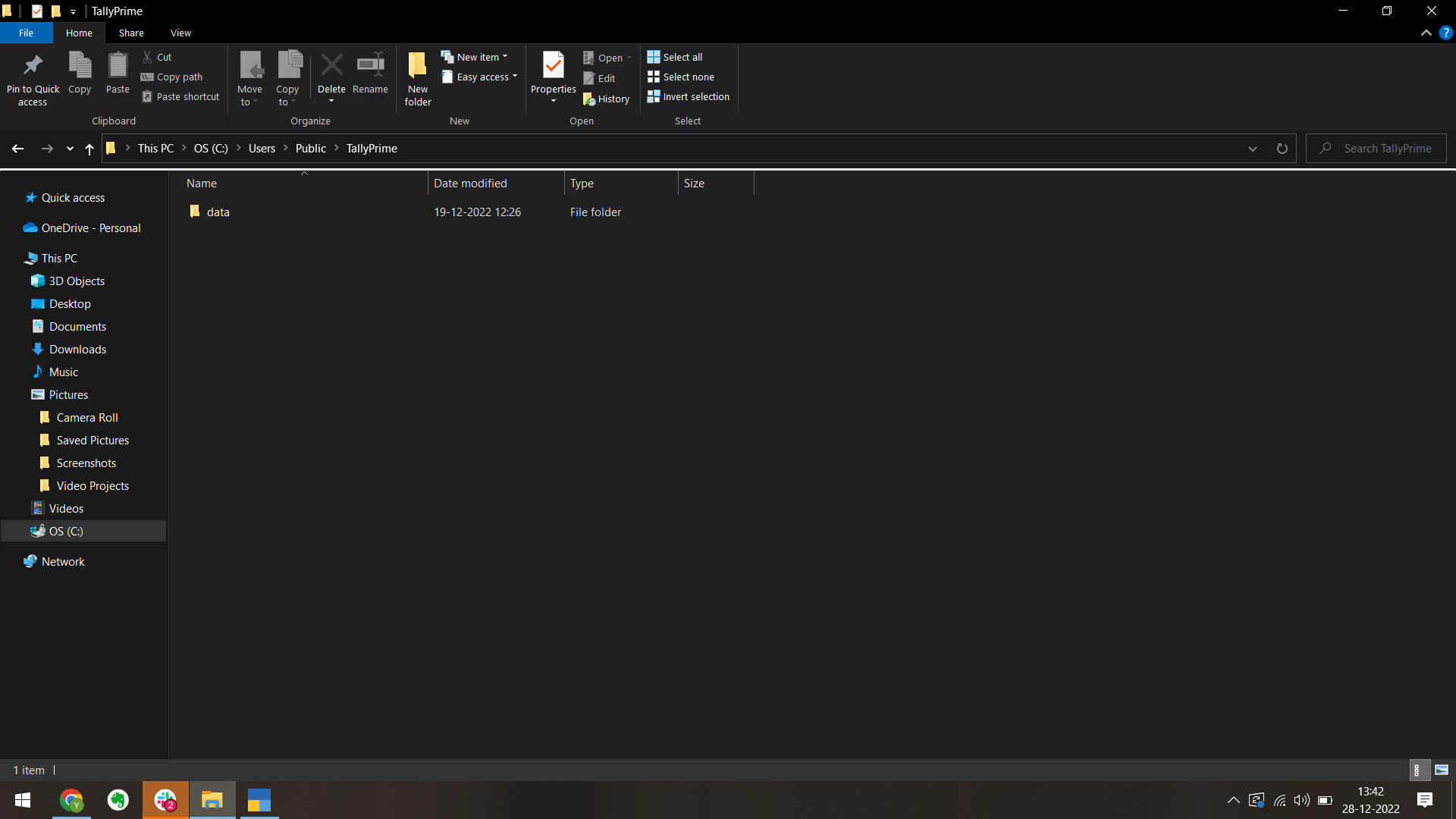
Step 4 - open folder containing your tally data (By default in DATA folder)
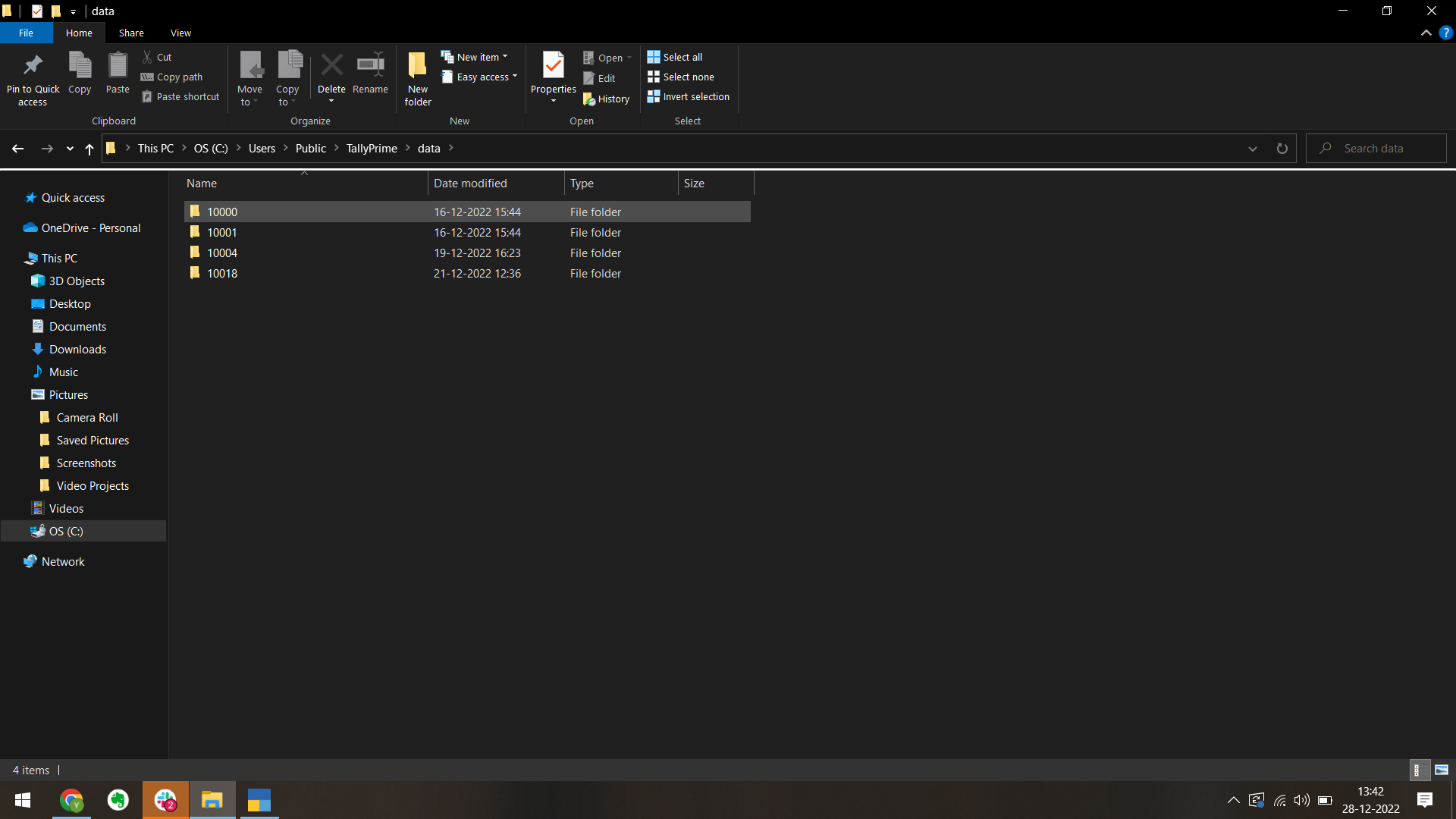
Step 5 - Open the file lacation and select the exported file and upload it on Recur portal
